Ltspice
From Attie's Wiki
(Difference between revisions)
m (→Convert the CSV file to a RAW 8-bit file) |
m (→Convert the CSV file to an 8-bit wav file) |
||
| (12 intermediate revisions by one user not shown) | |||
| Line 1: | Line 1: | ||
| − | + | =Using a captured waveform as LTspice input= | |
This outlines the steps necessary to use a CSV file as input for LTspice. | This outlines the steps necessary to use a CSV file as input for LTspice. | ||
| Line 21: | Line 21: | ||
</source> | </source> | ||
| − | ==Convert the CSV file to | + | ==Convert the CSV file to an 8-bit wav file== |
Use the script below. | Use the script below. | ||
There are a few configuration options: | There are a few configuration options: | ||
| − | {| | + | {|class="wikitable" |
! Option Name !! Description | ! Option Name !! Description | ||
|- | |- | ||
| Line 42: | Line 42: | ||
CSV_COLUMN=2 | CSV_COLUMN=2 | ||
| − | SAMPLE_RATE= | + | SAMPLE_RATE=5000000 |
| − | ROOT_FILENAME= | + | ROOT_FILENAME=${CSV_FILE%.*} |
# end of configuration | # end of configuration | ||
| Line 59: | Line 59: | ||
| tee .${CSV_FILE}.normal \ | | tee .${CSV_FILE}.normal \ | ||
| sort -n \ | | sort -n \ | ||
| − | + | | uniq \ | |
> .${CSV_FILE}.sorted | > .${CSV_FILE}.sorted | ||
| Line 95: | Line 95: | ||
# arg2: value stored in the word | # arg2: value stored in the word | ||
function wnab() { | function wnab() { | ||
| − | + | WORD_SIZE=$1; shift | |
| − | + | WORD_VALUE=$1; shift | |
| − | + | printf "%0$((WORD_SIZE * 2))x" ${WORD_VALUE} \ | |
| − | + | | fold -w2 \ | |
| − | + | | sed '1!G;h;$!d' \ | |
| − | + | | awk '{printf "%c", strtonum("0x" $0)}' | |
} | } | ||
| − | |||
| − | |||
# ChunkID | # ChunkID | ||
| − | echo "RIFF" | + | echo -n "RIFF" > ${WAV} |
# ChunkSize | # ChunkSize | ||
wnab 4 ${CHUNK_SIZE} >> ${WAV} | wnab 4 ${CHUNK_SIZE} >> ${WAV} | ||
# Format & Subchunk1ID | # Format & Subchunk1ID | ||
| − | echo "WAVEfmt " >> ${WAV} | + | echo -n "WAVEfmt " >> ${WAV} |
# Subchunk1Size | # Subchunk1Size | ||
wnab 4 16 >> ${WAV} | wnab 4 16 >> ${WAV} | ||
| Line 126: | Line 124: | ||
wnab 2 8 >> ${WAV} | wnab 2 8 >> ${WAV} | ||
# Subchunk2ID | # Subchunk2ID | ||
| − | echo "data" >> ${WAV} | + | echo -n "data" >> ${WAV} |
# Subchunk2Size | # Subchunk2Size | ||
wnab 4 ${DATA_SIZE} >> ${WAV} | wnab 4 ${DATA_SIZE} >> ${WAV} | ||
| Line 135: | Line 133: | ||
Useful resources: | Useful resources: | ||
* https://ccrma.stanford.edu/courses/422/projects/WaveFormat/ | * https://ccrma.stanford.edu/courses/422/projects/WaveFormat/ | ||
| + | |||
| + | ==Feed into LTspice== | ||
| + | You'll need a voltage source (like always), but instead of providing a DC voltage, you should enter the following: | ||
| + | <source lang="text"> | ||
| + | wavefile="loaded.wav" chan=0 | ||
| + | </source> | ||
| + | |||
| + | Here is a sample sallen-key & comparator circuit that I'm testing out for my quadcopter:<br> | ||
| + | [[File:ltspice_sallen_lowpass.png]] | ||
| + | |||
| + | When you now run the simulation, you'll get a nice output like this (probing Vin):<br> | ||
| + | [[File:ltspice_simulation_from_wav.png]] | ||
| + | |||
| + | ==Setting the initial voltage of a net== | ||
| + | This is useful, for example when you have a passive low-pass filter, you can set the initial state of the capacitor, and that can reduce the amount that you have to simulate. | ||
| + | # Name the net, for example "V1" (press <kbd>F4</kbd>) | ||
| + | # Add a spice directive ".ic V(V1)=0.333" to set the voltage to 333mV (press <kbd>s</kbd>) | ||
Latest revision as of 10:33, 2 September 2014
Contents |
[edit] Using a captured waveform as LTspice input
This outlines the steps necessary to use a CSV file as input for LTspice.
[edit] Capture your waveform
I have captured the following waveform using my scope, and saved it as a CSV file.
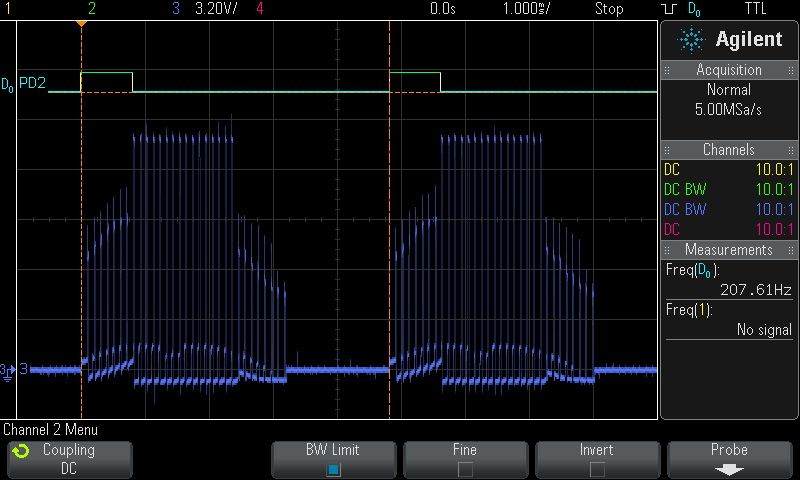
A sample of the CSV file is shown below:
x-axis,3,D0-D7 second,Volt, -1.0000000E-03,-48.2407212E-03,0 -999.8000E-06,-48.2407212E-03,0 -999.6000E-06,-48.2407212E-03,0 -999.4000E-06,-48.2407212E-03,0 - - - - - - - - >8 - - - - - - - - +8.9990000E-03,-168.8437350E-03,0 +8.9992000E-03,-176.8839359E-03,0 +8.9994000E-03,-48.2407212E-03,0 +8.9996000E-03,-48.2407212E-03,0
[edit] Convert the CSV file to an 8-bit wav file
Use the script below. There are a few configuration options:
| Option Name | Description |
|---|---|
| CSV_FILE | The source CSV file |
| CSV_COLUMN | The column of the CSV file that you'd like to extract |
| SAMPLE_RATE | The rate that the samples were stored at, in Hz |
| ROOT_FILENAME | (optional) If you want to store the output somewhere else, then change this |
#!/bin/bash -e CSV_FILE=loaded.csv CSV_COLUMN=2 SAMPLE_RATE=5000000 ROOT_FILENAME=${CSV_FILE%.*} # end of configuration cat ${CSV_FILE} \ | tail -n+3 \ | cut -d , -f ${CSV_COLUMN} \ | sed -r \ -e 's/^\+//' \ -e 's/^(-?[0-9]+\.[0-9]+)[eE]([+-])([0-9]+)$/\1*(10^\2\3)/' \ -e 's/\*\(10\^\+00\)$//' \ | bc -l \ | sed -re 's/^(-?)\./\10./' \ | tee .${CSV_FILE}.normal \ | sort -n \ | uniq \ > .${CSV_FILE}.sorted cat .${CSV_FILE}.sorted | sed -n "1p;$(wc -l .${CSV_FILE}.sorted | cut -d ' ' -f 1)p" > .${CSV_FILE}.extremes LO=$(cat .${CSV_FILE}.extremes | head -n 1) if [ $(echo "${LO} < 0" | bc) == "1" ]; then OP=- else OP=+ fi HI=$(echo "($(cat .${CSV_FILE}.extremes | tail -n 1))${OP}(${LO})" | bc -l) ML=$(echo "255/${HI}" | bc -l) cat .${CSV_FILE}.normal \ | sed -r \ -e 's/^/((/' \ -e 's/$/)/' \ -e "s/$/${OP}(${LO})/" \ -e "s/$/)*${ML}/" \ | bc -l \ | sed -r \ -e 's/^([0-9]*).([0-9]?[0-9]?[0-9]?).*$/\1.\2/' \ | tee .${CSV_FILE}.adjusted \ | awk '{printf "%c", strtonum($0)}' \ > ${ROOT_FILENAME}.raw DATA_SIZE=$(stat -c%s ${ROOT_FILENAME}.raw) CHUNK_SIZE=$((DATA_SIZE + 36)) WAV=${ROOT_FILENAME}.wav # writeNumAsBin # arg1: bytes used to represent the word # arg2: value stored in the word function wnab() { WORD_SIZE=$1; shift WORD_VALUE=$1; shift printf "%0$((WORD_SIZE * 2))x" ${WORD_VALUE} \ | fold -w2 \ | sed '1!G;h;$!d' \ | awk '{printf "%c", strtonum("0x" $0)}' } # ChunkID echo -n "RIFF" > ${WAV} # ChunkSize wnab 4 ${CHUNK_SIZE} >> ${WAV} # Format & Subchunk1ID echo -n "WAVEfmt " >> ${WAV} # Subchunk1Size wnab 4 16 >> ${WAV} # AudioFormat wnab 2 1 >> ${WAV} # NumChannels wnab 2 1 >> ${WAV} # SampleRate wnab 4 ${SAMPLE_RATE} >> ${WAV} # ByteRate wnab 4 ${SAMPLE_RATE} >> ${WAV} # BlockAlign wnab 2 1 >> ${WAV} # BitsPerSample wnab 2 8 >> ${WAV} # Subchunk2ID echo -n "data" >> ${WAV} # Subchunk2Size wnab 4 ${DATA_SIZE} >> ${WAV} # data! cat ${ROOT_FILENAME}.raw >> ${WAV}
Useful resources:
[edit] Feed into LTspice
You'll need a voltage source (like always), but instead of providing a DC voltage, you should enter the following:
wavefile="loaded.wav" chan=0
Here is a sample sallen-key & comparator circuit that I'm testing out for my quadcopter:
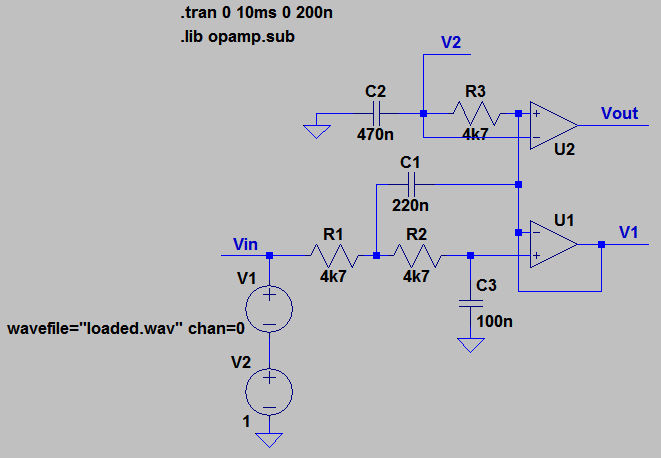
When you now run the simulation, you'll get a nice output like this (probing Vin):
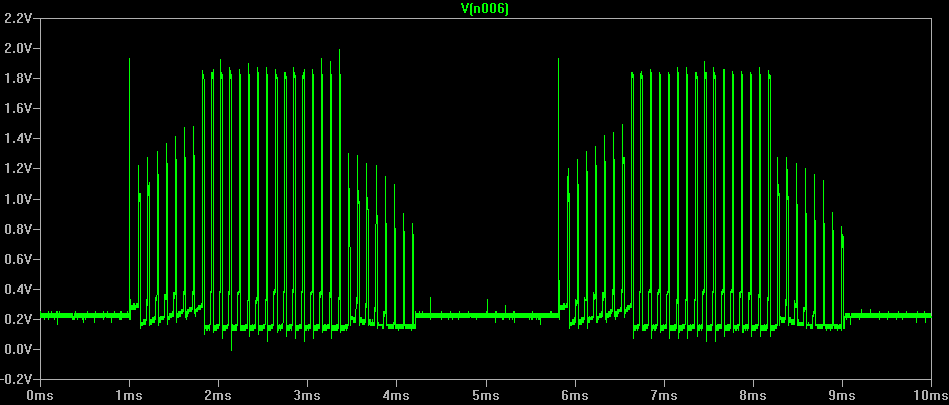
[edit] Setting the initial voltage of a net
This is useful, for example when you have a passive low-pass filter, you can set the initial state of the capacitor, and that can reduce the amount that you have to simulate.
- Name the net, for example "V1" (press F4)
- Add a spice directive ".ic V(V1)=0.333" to set the voltage to 333mV (press s)