Atmega328p
From Attie's Wiki
(Difference between revisions)
m |
|||
| (One intermediate revision by one user not shown) | |||
| Line 1: | Line 1: | ||
| − | |||
| − | |||
| − | |||
| − | |||
| − | |||
| − | |||
| − | |||
| − | |||
Info on the ATMega328p hardware: | Info on the ATMega328p hardware: | ||
| − | + | <h2>data sheet</h2> | |
| − | http://attie.co.uk/file/ATmega328p.pdf | + | http://attie.co.uk/file/ATmega328p.pdf<br> |
| − | + | <h2>icsp pins</h2> | |
| − | + | <h3>connecting to [[bus pirate]] for use with [[avrdude]]</h3> | |
{| | {| | ||
|- | |- | ||
| − | |align= | + | |align="right" |brown |
| − | | | + | |style="background:rgb(157,98,66)" width="18px" | |
|miso | |miso | ||
|1 | |1 | ||
| − | |width= | + | |width="10px" | |
|2 | |2 | ||
| − | |align= | + | |align="right" |vcc (3.3v) |
| − | | | + | |style="background:rgb(255,255,255)" style="border:solid 1px #000;" width="18px" | |
|white | |white | ||
|- | |- | ||
| − | |align= | + | |align="right" |yellow |
| − | | | + | |style="background:rgb(255,250,47)" | |
|sck | |sck | ||
|3 | |3 | ||
| | | | ||
|4 | |4 | ||
| − | |align= | + | |align="right" |mosi |
| − | | | + | |style="background:rgb(254,156,24)" | |
|orange | |orange | ||
|- | |- | ||
| − | |align= | + | |align="right" |red |
| − | | | + | |style="background:rgb(255,13,13)" | |
|reset | |reset | ||
|5 | |5 | ||
| | | | ||
|6 | |6 | ||
| − | |align= | + | |align="right" |gnd |
| − | | | + | |style="background:rgb(0,0,0)" | |
|black | |black | ||
|} | |} | ||
pin 2 can use the gray wire for 5v instead of 3.3v if your circuit is okay with that | pin 2 can use the gray wire for 5v instead of 3.3v if your circuit is okay with that | ||
| − | + | <h2>pin mapping:</h2> | |
| − | [[File:Atmega168PinMap2.png]] | + | [[File:Atmega168PinMap2.png]]<br> |
source: http://arduino.cc/en/Hacking/PinMapping168 | source: http://arduino.cc/en/Hacking/PinMapping168 | ||
| − | + | <h2>firmwares:</h2> | |
| − | The arduino environment comes with a few variations of the firmware ( | + | The arduino environment comes with a few variations of the firmware (<code><path to arduino>/hardware/arduino/bootloaders/atmega</code>)<br> |
| − | load them like this: | + | load them like this:<br> |
| − | + | <pre> | |
$ avrdude -c buspirate -P /dev/ttyUSB1 -p m328p -U flash:w:ATmegaBOOT_168_atmega328_pro_8MHz.hex | $ avrdude -c buspirate -P /dev/ttyUSB1 -p m328p -U flash:w:ATmegaBOOT_168_atmega328_pro_8MHz.hex | ||
| − | + | </pre> | |
| − | This table shows which arduino (that I own...) uses which firmware | + | This table shows which arduino (that I own...) uses which firmware<br> |
{| | {| | ||
!Filename | !Filename | ||
| Line 74: | Line 66: | ||
|} | |} | ||
| − | + | <h2>resources</h2> | |
| − | https://www.mainframe.cx/~ckuethe/avr-c-tutorial/ | + | https://www.mainframe.cx/~ckuethe/avr-c-tutorial/<br> |
| − | http://hintshop.ludvig.co.nz/show/buspirate-avr-programming/ | + | http://hintshop.ludvig.co.nz/show/buspirate-avr-programming/<br> |
| − | http://itp.nyu.edu/physcomp/uploads/6pinAVRproghead.jpg | + | http://itp.nyu.edu/physcomp/uploads/6pinAVRproghead.jpg<br> |
| − | http://dangerousprototypes.com/bus-pirate-manual/ | + | http://dangerousprototypes.com/bus-pirate-manual/<br> |
http://www.ladyada.net/library/arduino/bootloader.html | http://www.ladyada.net/library/arduino/bootloader.html | ||
Latest revision as of 01:57, 9 March 2012
Info on the ATMega328p hardware:
Contents |
data sheet
http://attie.co.uk/file/ATmega328p.pdf
icsp pins
connecting to bus pirate for use with avrdude
| brown | miso | 1 | 2 | vcc (3.3v) | white | |||
| yellow | sck | 3 | 4 | mosi | orange | |||
| red | reset | 5 | 6 | gnd | black |
pin 2 can use the gray wire for 5v instead of 3.3v if your circuit is okay with that
pin mapping:
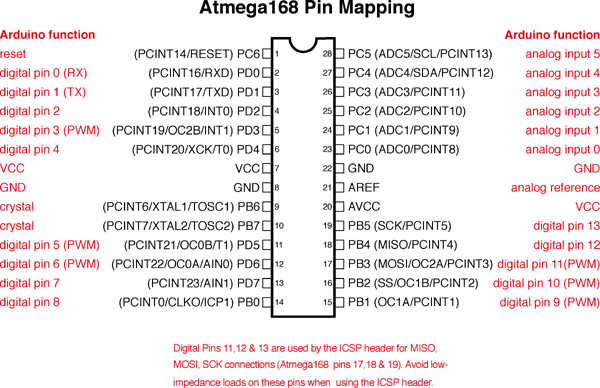
source: http://arduino.cc/en/Hacking/PinMapping168
firmwares:
The arduino environment comes with a few variations of the firmware (<path to arduino>/hardware/arduino/bootloaders/atmega)
load them like this:
$ avrdude -c buspirate -P /dev/ttyUSB1 -p m328p -U flash:w:ATmegaBOOT_168_atmega328_pro_8MHz.hex
This table shows which arduino (that I own...) uses which firmware
| Filename | Processor | Arduino Boards |
|---|---|---|
| ATmegaBOOT_168_diecimila.hex | ATMega168 @ 16Mhz | Diecimila, Duemilanove, Nano |
| ATmegaBOOT_168_atmega328_pro_8MHz.hex | ATMega328p @ 8Mhz | Pro Mini, Fio |
resources
https://www.mainframe.cx/~ckuethe/avr-c-tutorial/
http://hintshop.ludvig.co.nz/show/buspirate-avr-programming/
http://itp.nyu.edu/physcomp/uploads/6pinAVRproghead.jpg
http://dangerousprototypes.com/bus-pirate-manual/
http://www.ladyada.net/library/arduino/bootloader.html